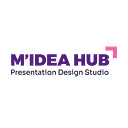Universal Design Principles for Creating Better Presentations
A better presentation holds the power to communicate to your audience in a captivating way, be it presenting a revolutionary technology, raising investment for your startup, or pitching your business ideas. Each presentation design slide empowers you to achieve a specific impact. A set of universal design principles truly makes your presentation stand out and leaves a lasting impression on your audience.
The principles of creating impactful presentation designs offer a framework for designers to determine an approach to creating result-driven, well-structured, and user-friendly presentations. This guide emphasizes universal principles, including delivering the right message, white space, typography, hierarchy, color palette, and data.
Therefore, along with exceptional design expertise, crafting better presentations requires designers to have the proper domain knowledge, compelling storytelling, and a set of principles.
Let’s talk about the vital design principles to leverage your presentations for better outcomes. Read on!
6 Principles for an Effective Presentation Design Process
1. Identify the Key Message of Each Slide
Every presentation slide has an objective behind it. Sometimes it’s about imparting knowledge; other times, it’s about influencing others on a concept or selling something. You can definitely portray your goal with a solid presentation deck.
Every presentation slide must be designed to expound on a key message that is cohesive and memorable. It should be directly related to the topic and easy to remember. It should provide extra value to the audience and get to the crux of the presentation slide.
Words are not enough here; make it multidimensional by combining all of the universal design concepts highlighted in this piece to make your next major presentation memorable!
2. Harness the Power of White Space
The blank space around elements on a presentation slide is known as white space. Broadly stated, it is the empty space in a design. Logos, shapes, graphics, and text fields are some of these components.
Make white space your friend; use it to divide sections and provide room between items to avoid crowded or chaotic slides, improving your presentation’s readability. It enhances understanding by bringing your audience’s attention to critical points in your presentation. In a word, white space allows you to create clutter-free and elegant-looking slides, resulting in a more cohesive and put-together presentation.
3. Set the Right Color Palette & Text Formatting
Color is another essential presentation design component. Setting the correct color palette is critical since it gives everything a uniform feel, helps you to stick to your brand, and allows you to attribute significance to specific colors to assist your audience in comprehending what you’re saying. The most straightforward approach to handling colors in PowerPoint is to use a color theme and arrange your template appropriately.
Additionally, separating the material with enough paragraph space allows viewers to process the content more efficiently. With uniform typefaces and color highlights, everything is easy to follow.
Finally, after you’ve decided on a color scheme, incorporating these strategies into your presentation design is simple.
4. Use Strong Imagery and Graphics
And this is my favorite principle to implement while creating presentations.
Regarding the reality that the vast majority of us are visual learners, we learn and remember far more when we see it than when we read or listen to it. As a result, including appropriate artwork or graphics in your PowerPoint presentation design will look beautiful and promote visual storytelling, allowing your audience to understand your message effectively while leaving a lasting impression of your business or idea.
5. Integrate Data Visualization to Present Numbers
Data visualization is the visual depiction of data in the form of charts, histograms, maps, tables, dashboards, graphs, and infographics. Integrating data visualization into your presentation allows your audience to quickly obtain real-time data in digestible form, increasing its value to their business operations.
It fosters a synergistic relationship between your audience and the data, allowing them to synthesize and correlate discoveries. Pie charts, for example, are the most efficient means of showing data in percentages, but bar charts’ graphical depiction makes it easier to compare correlated data.
6. Use Visual Hierarchy
The hierarchy of your presentation material relates to the order of significance. Visual hierarchy requires you to prioritize your presentation’s most influential design aspects. The portions that clarify your essential concepts should come first so that the audience can understand the big picture within the first five minutes of your presentation.
A more effective method to use visual hierarchy is to incorporate significant concepts into your headers, subheadings, and introduction slides.
Bottom Line
These universal presentation design principles will offer you a crystal clear vision to create an effective PowerPoint presentation for your next high-stakes presentation.
However, we get that designing a riveting presentation demands time, domain expertise, and much more. That’s where we come in with our result-driven presentation design services. At M’ideaHub, we go far beyond to design custom presentations that turn heads, save you time, and help you close more deals. Whether you want us to design your presentation or pitch decks for investors, we are game.
Let M’ideaHub be your trusted partner for all your design services. Book a free consultation with us, or contact us today!